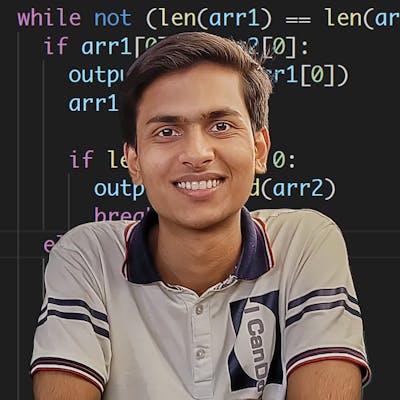GitHub Codespaces is a new tool that allows developers to easily create and manage online development environments in the cloud. With Codespaces, you can quickly spin up a fully-fledged development environment and start coding right away, without worrying about setting up your local machine or configuring tools and dependencies.
Getting started with GitHub Codespaces is simple. First, you’ll need to have a GitHub account. If you don’t already have one, you can sign up for free at https://github.com/.
Once you have a GitHub account, you can access GitHub Codespaces from the web browser by visiting the GitHub Codespaces page at https://github.com/codespaces. From here, you can create a new codespace by clicking the “New codespace” button.
Next, you’ll need to choose the type of development environment you want to use. GitHub Codespaces supports a wide range of languages and frameworks, including popular options like Python, JavaScript, and Java. Simply select the environment that best fits your needs, and GitHub Codespaces will automatically create a development environment with all the necessary tools and dependencies pre-installed.
Once your development environment is ready, you’ll be able to access it from the web browser. GitHub Codespaces provides a fully-featured online code editor, so you can start writing code right away. You can also run your code and see the results directly in the browser, making it easy to test and debug your projects.
GitHub Codespaces also integrates seamlessly with the rest of the GitHub ecosystem. You can easily connect your codespace to a GitHub repository, allowing you to collaborate with other developers and share your code with the wider community.
Overall, GitHub Codespaces is a powerful new tool that makes it easy for developers to quickly spin up and manage online development environments. With its wide range of supported languages and frameworks, seamless integration with the rest of the GitHub ecosystem, and intuitive web-based interface, GitHub Codespaces is a valuable resource for anyone looking to streamline their development workflow.