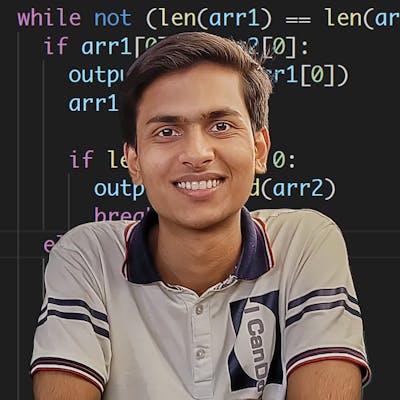AWS S3 lifecycle configuration allows users to automatically manage the storage and deletion of objects in their S3 buckets. By creating and applying lifecycle rules, users can ensure that their data is stored in the most cost-effective way possible, while still meeting their performance and availability requirements.
In this article, we will explore a real-world scenario in which a company uses S3 lifecycle rules to manage their data storage and costs.
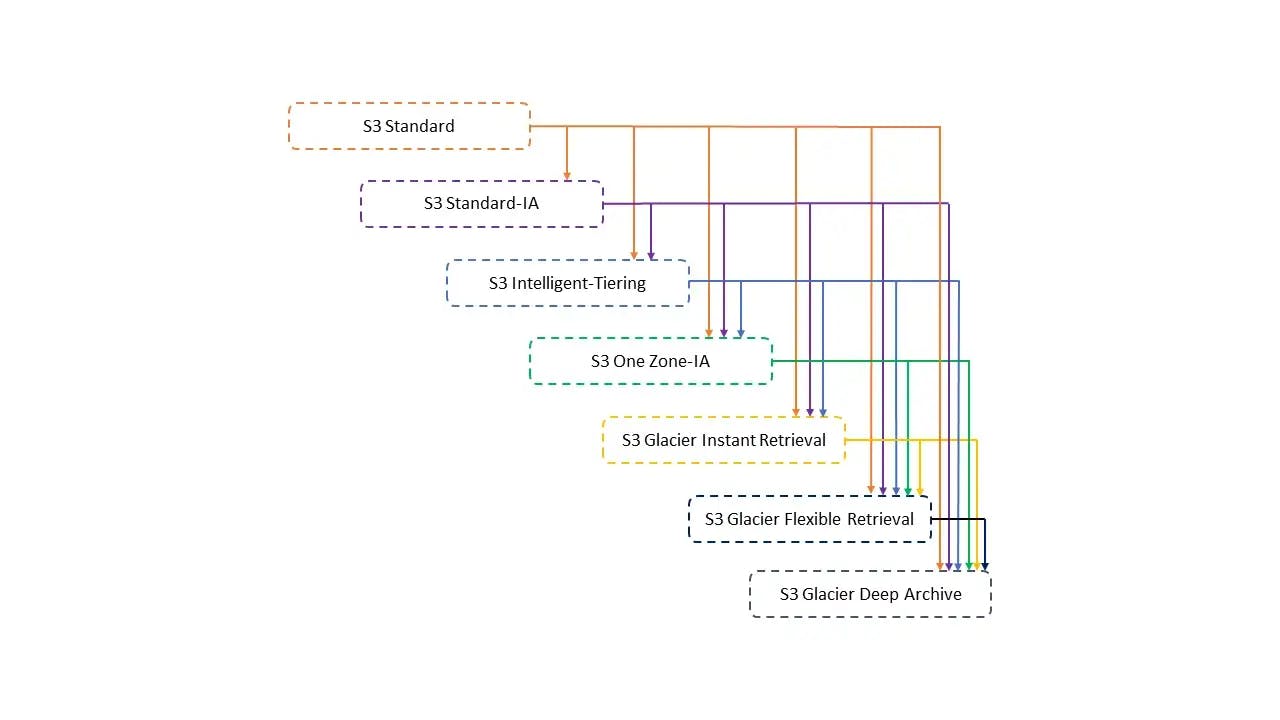
Our fictional company, “AWSome Corp” uses S3 to store a large amount of data, including customer records, documents, and product information. Due to the sheer volume of data they have, AWSome Corp is looking for ways to reduce their storage costs while still maintaining fast access to their data.
After conducting a thorough analysis of their data usage patterns, AWSome Corp decides to implement the following S3 lifecycle rules:
Move all customer records and documents to the S3 Standard-Infrequent Access (Standard-IA) storage class after 30 days. Standard-IA provides a lower storage cost than the S3 Standard storage class, but still allows for fast access to the data when needed.
Move all product information to the S3 One Zone-Infrequent Access (One Zone-IA) storage class after 90 days. One Zone-IA provides an even lower storage cost than Standard-IA, but with the tradeoff that the data is only stored in a single availability zone.
Delete all data that has not been accessed in over one year. This ensures that company only pays for storage of data that is actively being used, and frees up space for new data.
With these rules in place, AWSome Corp is able to significantly reduce their S3 storage costs while still maintaining fast access to their data. Additionally, by deleting data that is no longer needed, they are able to free up space and improve the performance of their S3 buckets.
S3 lifecycle configuration is a powerful tool for managing data storage and costs in the cloud. By creating and applying appropriate lifecycle rules, companies can optimize their use of S3 and save money on their storage costs.
Checkout this video by AWS for a practical guide: https://youtu.be/53eHNSpaMJI